In the starting scene we have a number of items, the Paper, the Lattice and an Empty (Lattice Origin). The Paper is going to be deformed, and the Lattice will be used to do the deforming, but the Empty is a little more obscure. The Empty has two functions. First it is set as the Parent of the Lattice, to control the orientation of the bending (when we get there). Second, the Empty acts as the origin from which the bending begins.
To set this up, on the Lattice change its settings to match the mesh, giving it a flat height, only two lengths but several widths for the deformation of the curling.
Next on the Paper, apply the Lattice Modifier and set the Object to the Lattice so that it can be affected by the Lattice.
Finally back on the Lattice, add a SimpleDeform Modifier, and set the type to Bend. You'll notice that on first application, the Bend with neither be in the desired direction for curling, nor will it start the bend at the Empty. This is where assigning the Empty to the Origin field and checking Relative will help. Also turning the empty 90 degrees will turn the bend into the right direction.
At this point, all that's left is to Keyframe [I] the Deform>Factor by holding the mouse over the field and hitting [I], and you can create the following animation:


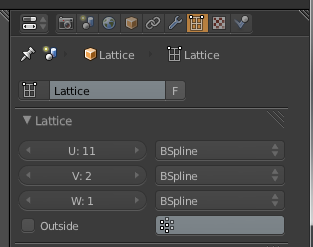


No comments:
Post a Comment