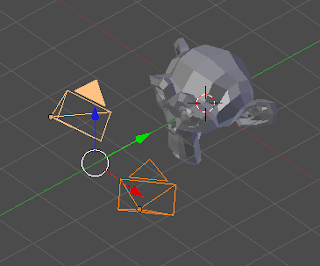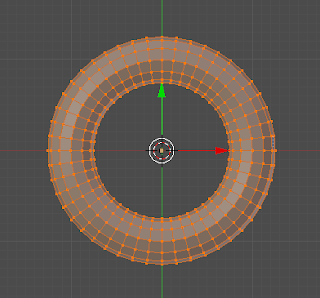This new blog will focus on commercial-off-the-shelf (COTS) technologies relating to 3D modeling capabilities.
http://3dcots.blogspot.com/
Tuesday, October 30, 2012
Saturday, October 13, 2012
Active Camera Switch
This quick entry covers the function of switching the 'active' quality of a camera in a scene where there are multiple cameras. With the desired camera selected press [Ctrl+NUM0]. This will set the selected camera as the 'active' camera, therefore, when you render [F12] or when you assume camera view [NUM0] it will use that active camera.
Scale along Normals
This quick entry covers the idea of scaling along the normals of a mesh rather than the standard scaling method. The quick key for this action is [Alt+S] while in Edit Mode.
But to explain its use, consider a taurus:
Subscribe to:
Posts (Atom)