This tutorial shows how to array an object in a circular path. In this example, we'll be rotating an array of the black columns around the round gray plate.
Move the black pillar into the desired position relative to the round plate, and be sure to apply all of its transforms (location, rotation and scale) using [Ctrl + a].
Next, apply the Array Modifier to the columns and make about 12.
Also, add and Empty object at the center of rotation (hence the center of the circle).
Next apply the following settings within the modifier.
Uncheck Relative Offset
Check Object Offset, and set it to the newly created Empty object.
Set the view to be orthogonal to the plane of rotation. So this case was the z-axis looking down [NUM7]. Select the empty object, and rotate [r]. Note that the columns will now fan out into a perfect circle around the gray plate.
Final array'ed set of columns once fully rotated.





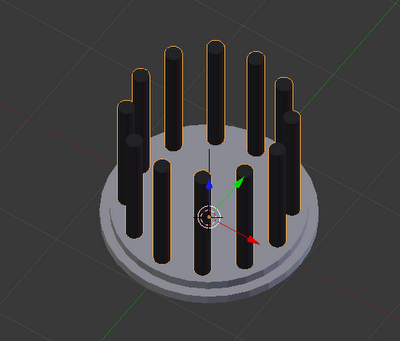
No comments:
Post a Comment