This entry will show how to use the UV unwrapping technique called Follow Active Quads. This works particularly well with walls or beveled surfaces which have a continuous texture. So for this example, we'll apply a brick texture to this beveled wall.
In Edit Mode [TAB], select all the vertices and bring up the UV Mapping menu [u] and select Follow Active Quads.
When switching over to the UV Edit mode [Ctrl + Left], you'll notice that the quads are now nicely and adjacently aligned in the view.
From here, add a new material to the mesh, and set the Color to an Image Texture. Select the desired image texture, in this case a brick wall. When you navigate back to the UV Edit view, you should see that texture available in the view for manipulating the vertices with respect to the image.
The final render for this example is three instances of the wall with the brick texture.
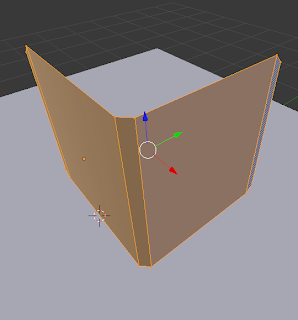




No comments:
Post a Comment