This quick entry covers the idea of scaling along the normals of a mesh rather than the standard scaling method. The quick key for this action is [Alt+S] while in Edit Mode.
But to explain its use, consider a taurus:
When scaled normally with [S] it yields a smalle taurus, but proportionally thicker relative to it's radius.
In contrast, when scaling along normals [Alt+S], this in effect causes the tube itself to shrink while maintaining the major radius of the ring.
In another example, when applied to suzanned by enlarging, you can see that it gives her a swollen kind of look.
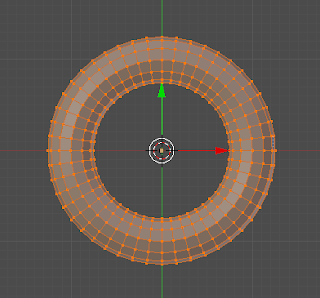

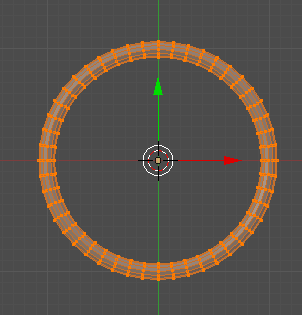

No comments:
Post a Comment