This quick entry covers the function of switching the 'active' quality of a camera in a scene where there are multiple cameras. With the desired camera selected press [Ctrl+NUM0]. This will set the selected camera as the 'active' camera, therefore, when you render [F12] or when you assume camera view [NUM0] it will use that active camera.
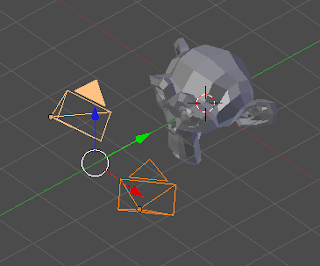
No comments:
Post a Comment