This entry is an introduction to the Ivy Generator addon. This addon is now built into the latest version (at least versions later than 2.66a). To demonstrate this function we'll be adding the ivy vines to this marble platform of suzanne.
First enable the addon in the User Preferences window.
We are going to add the vine to the marble stand first. The vine always grows up. So first select a vertex somewhere in your mesh (in Edit Mode), and hit [SHIFT+S] to bring up the snap menu. Then select Cursor to Selected. This will move the cursor to that selected vertex, and will be the origin of the ivy vine.
Next, with the platform still selected (this is very important), add [SHIFT+A] the vine through Curve > Add Ivy to Mesh.
At this point the vine will be generated starting at the cursor and moving up the mesh that was selected. You'll want to take not of the scale of the vine relative to your model. Some scaling [S] may be necessary to get them to match correctly.
In the tools menu [T], there are a number of parameters that are available to modify the nature of the growth. We won't be going into detail of these (since this is just a introduction), but it is worth mentioning that when you modify any of the parameters, you must press the Update Ivy button for the changes to take effect in the viewport.
Note that the leaves are generated as a separate mesh apart form the curve which acts as the vine. This makes adding different textures or materials to each simpler.
Adding some simple colored materials to the vine and leaves are shown here with multiple ivies grown on the platform and on suzanne.
A second render without the marble texture to make the vine growth easier to see.








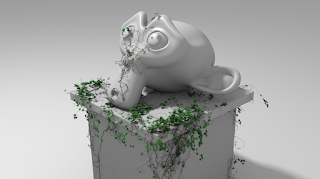
No comments:
Post a Comment