This entry covers the use of the X-Mirror option when rigging bones. To start this short tutorial, start we'll start with a simple bone.
With that bone selected and in Edit Mode [TAB], the following option is available in the Tools [T] menu. Check this box to enable X-Axis Mirroring.
What this does is allows you to create a mirrored bone structure when viewing orthogonal to the X-Axis or [NUM1]. In this case however, to make use of the mirror you must extrude with [Shift + E] rather than just [E]. This tells Blender to make use of the mirror option.
From here, all bones extruded [E] from the mirror extrusion will also be mirrored. However, any extrusions from the original bone will still need [Shift + E] to be mirrored.
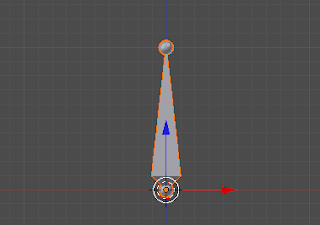



No comments:
Post a Comment