This entry essentially shows the steps of creating environmental lighting for a scene using an HDRI image. This is the same concept as is introduced in this entry HDRI Lighting, however, you'll quickly note that this is much easier and simpler to do with the Cycles render engine.
So we start off with a simple scene with a smoothed sphere.
In the World tab, simple select Environment Texture for the Color, of the Background. Select the desired HDRI image, and that's it.
Now that image will render as both lighting and the background for the scene.

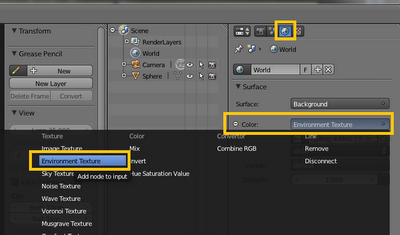

No comments:
Post a Comment