This entry will cover how to Align mesh objects in Blender 2.8. I use this often for 3D printing, but I don't 3D print enough to remember how to do this, so I'm making a blog entry. So if we are starting with three misaligned objects:
1) Select all the objects to align
2) In the menu select Object > Transform > Align Objects
3) This will bring up a dialog in the bottom left corner
In my case I want to align according to the bottom of the objects along the z-axis. So I select Align Mode: Negative Sides, and Align: Z.
This results in my three objects being perfectly aligned at the bottom.



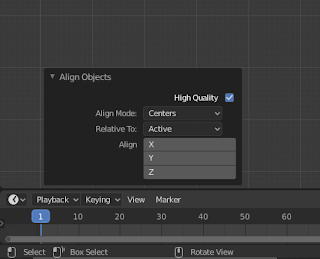

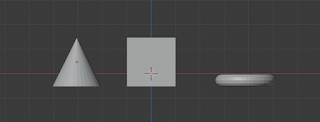
No comments:
Post a Comment