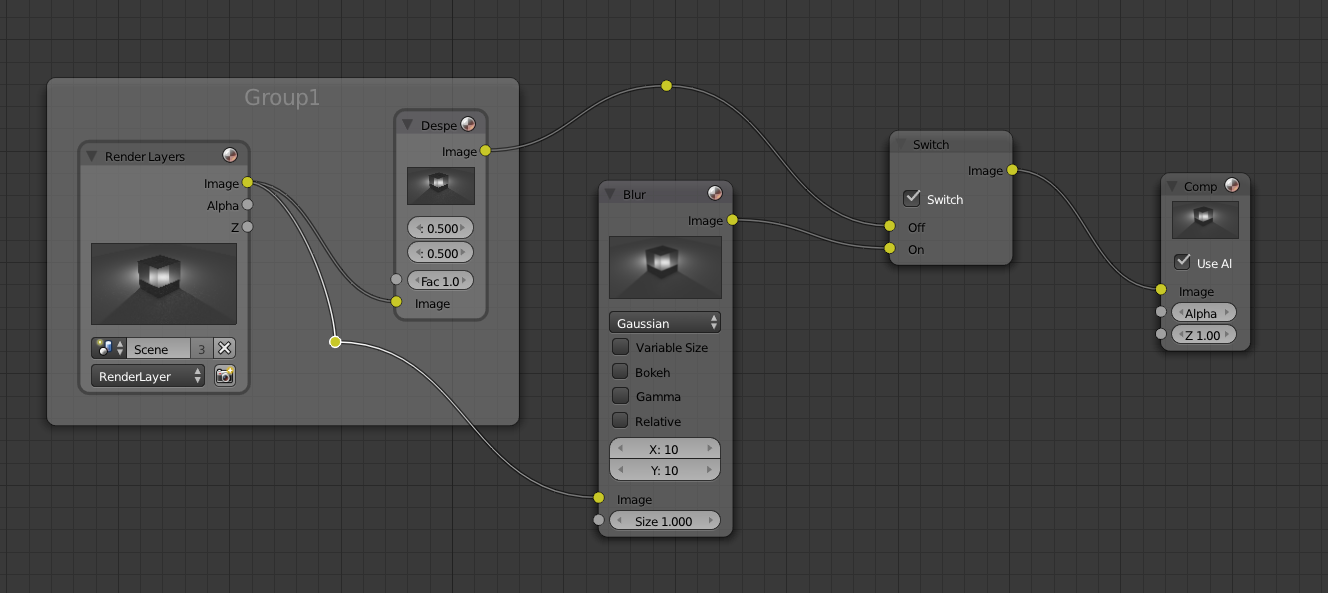A quick entry on how to create a simple ceramic material like the one shown below.
Node setup is a simple combination of a Diffuse and Glossy, with the Mix Shader Fac biased toward the Diffuse. The effect looks most convincing when there is a distinct light source, as opposed to the scene being lit by a texture.
Note also that the Roughness of the Glossy is set to zero.